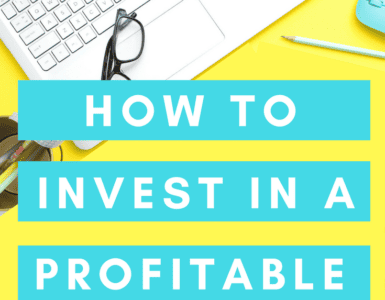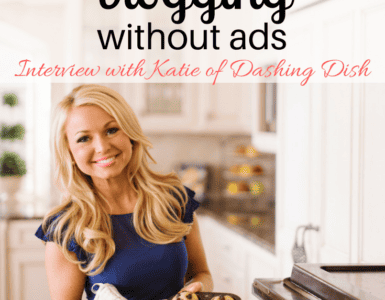For business and personal use, videos are becoming more popular. Instead of just a selfie, you can share footage of your life with others on social media or make extra cash for your blog. For companies, it’s vital to use video, rather than just printed text, as part of marketing campaigns.
Videos help draw attention. Luckily, you don’t need a professional camera crew to create a good video. Smartphones will suffice. But you do need some skills to create footage that will impress.
Benefits of Using Smartphones for Video
No reason to go out and buy expensive equipment for basic filmmaking! Even if you’re shooting with a low-end cheaper phone, you’ll have the following benefits:
- No need to hire equipment or camera crews
- You can capture a great moment on the go, as it happens—no planning necessary
- Smartphones are portable light devices you can take anywhere
- Tech and software are improving, giving you loads of control through apps and editing features
- It’s an affordable device compared to high-end cameras
- Easy to share footage
Best 5 Phones for Shooting Video in 2023
While many smartphones have impressive camera features, sometimes you require a top-of-the-range one. Whether you plan to build your company’s reputation, increase the number of followers on your YouTube channel or boost your blog, investing in a high-end smartphone is worth it.
In the current market, you can’t go wrong with one of the following:
- Google Pixel 7 Pro: This smartphone has a 50MP camera and is great for preventing or removing blurriness. It’s a bit larger than some others but has impressive zoom capabilities.
- iPhone 14 (or iPhone 14 Pro Max): These two products from Apple excel in terms of versatility, giving multiple features that benefit capturing quality video, especially if you want to make a travel movie.
- Samsung Galaxy S22 Ultra: If zoom is a priority, the S22 beats the rest. With a 108 MP camera and 8K recording, you get excellent video quality.
- Oppo Find X5 Pro: The main camera is 50MP and the unit weighs only 195g. The optical zoom is limited, but for color and picture detail it’s worth considering.
- OnePlus 10 Pro: It’s not the most well-known brand, but you’ll be surprised at the range of modes it offers. There’s a 50MP camera and a 150° angle ultrawide lens as well.
How to Take Video on iPhone or Android Smartphones Like a Pro
Knowing how to take a video on iPhone or Android smartphones that really ‘wow’ others will take some practice. But start implementing these guidelines and even a beginner videographer will soon create videos that impress.
Use Landscape Orientation
Even though many platforms—such as TikTok—allow for portrait videos, we suggest you keep capturing smartphone footage in the landscape. You’ll avoid having black lines on the sides of your videos that bother some viewers.
Start with the Right Settings
Play around with your settings to discover what works best for you. For starters, set it to capture at a high resolution, such as 1080, with frames per second being 60.
You can consider shooting 4K quality video, which will provide lots of detail and great color, but remember it requires lots of storage space. Moreover, you’ll need to compress it to easily share with others. So, think about what you’ll use the video for and pick a resolution accordingly.
Zoom is a helpful setting to try, but for the best quality, try only using optical zoom — which some camera phones offer—not digital.
Keep it Stable
Keeping a camera steady is vital so always keep both hands on the phone. This helps avoid moving and turning the phone too quickly, which can be bothersome for the audience.
If you’re going to move a lot while you shoot video footage, a gimbal is a wise investment. Otherwise, you can also prop the device against something or set it on a tripod, instead of keeping it in your hands.
Some phones have digital image stabilization settings. Give it a try but it often reduces the image quality. If the image quality is a top priority, rather find manual ways of keeping the device stable.
Plan Angles and Backgrounds
The background shouldn’t take the focus off the subject of your video, so don’t simply shoot anywhere. Consider how the features behind your subject will affect the story you’re trying to tell.
Furthermore, take advantage of how easy it is to adjust your angle and get a better viewpoint when filming with smartphones. Since you’re not carrying a heavy camera, drop to the floor to film kids or pets, resulting in more engaging footage.
Prioritize Good Lighting
Another aspect to plan meticulously is lighting. If you’re filming outside, film when the light isn’t too bright and when the sun won’t create too many shadows. Rather shoot in softer lighting conditions that are easy on the viewer’s eyes.
A helpful tip on how to make a video clearer is to avoid using the camera’s flash. For one thing, it creates red spots in people’s eyes. You’ll need a secondary light source, so a flashlight or professional gear may be necessary.
Moreover, make sure the background isn’t too light in comparison to the objects you want to capture in the foreground. Camera phones aren’t superb at bringing out the detail of the main objects in such cases. Here again, take advantage of the fact that camera phones are so light and mobile—turn the object towards the light source and simply move your position accordingly.
Be Creative to Improve the Sound
One smartphone component that can still improve a lot is the microphone. Most phones, especially when filming outside, pick up lots of noise. An easy fix is to record the audio on a second microphone. Use a microphone near the subject or you can place another smartphone in the speaker’s pocket to record audio. Then, when you add background music to video footage in post-production, use this soundtrack to have a better-quality audio track.
What’s in the Frame?
Plan how you’ll frame your subject so it complements the message. Ideally, fill the frame with the person or subject you’re focusing on, so there are no irrelevant details in the shot. Alternatively, place the object slightly off-center if you want an interesting look.
Following the rule of thirds, experts advise positioning a subject in either the left or right 1/3 of your frame. This creates an interesting and pleasing image for the viewer. Most camera phones automatically give you a 3×3 grid to help plan framing—so use it!
Post-Production Ideas to Make Your Video Unique
The video creation process doesn’t stop at shooting the video. For uniqueness and to optimize your footage, you can do a lot during the after-production stages. Editing can give your video that X-factor that will ensure people press ‘share’:
- Use slow motion or reverse to emphasize certain parts of the footage.
- Merge video sections and add transitions so your audience enjoys a professional storytelling experience.
- You can improve the audio by adding a soundtrack, rather than just having voices and natural sounds.
- Even just using your smartphone—or if you have the relevant software—you can add effects or crop parts of the video.
- Where relevant, add subtitles or other text that will help deliver your message effectively.
Conclusion
Your smartphone has much more to offer to capture videos than you realize. Start playing around with modes, settings, and effects, while using these tips, and you’ll deliver videos that get you the likes, sales, and attention you’re after.